Tapping Into New Referrals With Bright Referral
Easy, friendly system can help maintain referral information and increase the number of referrals to your practice.
Figure 1. With Bright Referral, your dashboard is populated with different types of trend data, and over time the growing list of referral names will be organized by year, month, or day, and can even be sorted by referral source. | Image Credit: © Bright Referral

When you write a referral on a referral pad, what happens next? Does the patient even keep it, or does it become a crumpled ball in the bottom of a purse, never to see the light of day again? Bright Referral is a new way of taking the guesswork out of referrals for clinicians and patients.
Geoff Sudit, DDS, and Liz Sudit cofounded Bright Referral and have created a modern, user-friendly approach to maintaining referral information. I talked to Liz Sudit about Bright Referral and how a simple tap on your phone from a colorful card can increase referrals.
Lou Shuman (LS): How did you get the idea for Bright Referral?
Liz Sudit: Geoff, a renowned orthodontist, was on a retreat and wanted to keep in touch with someone who used a near-field communication (NFC)-enabled bracelet to share his contact information. Like tapping a credit card when buying groceries, it was quick and easy. A few months later, Geoff was at lunch with a dentist who told him that she had referred 10 patients in the past month and was wondering how things were going. He knew 2 of the patients came in but had no idea what happened to the other 8. Frustratingly, the dentist wouldn’t know what happened until their follow-up visit in 6 months.
That whole scenario represented a glaring problem in patient care and practice development. Recognizing the issues, Geoff and I decided to find a solution. My background is in marketing and advertising, so in my world, everything is digitized and tracked, sometimes whether the consumer knows it or not. We decided to create a technology that provides control over the referral process and makes relationships with referring dentists easier.
We knew that a paper referral was ineffective. Then, we remembered the value of that NFC experience to new connections. We started with NFC and then built our custom software to be exactly right for the referral flow—from the specialist to the referring dentist and, ultimately, to the patient. Because it is digital, all referral information can be organized, analyzed, and displayed on a color-coded, easy-to-read dashboard.
LS: Describe the setup process.
Liz Sudit: Dental specialists create an account. The simple profile setup takes about 5 minutes to enter the practice name, website, phone number, social accounts, or any other information desired. The specialist then enters their referral sources and specifies what information they want the patient from that source to be able to see. Then, they are ready to order their Bright Cards, which is the way that the patients will access that information. The Bright Card is customized—with the specialist’s logo on the front and an NFC symbol and a QR code on the back. The cards are connected, and the specialist hands them out to the dentist.
Each referral source is individually templated. Only the information from your profile that you specify will be seen by the patient. Do you want this dentist’s patients to see all of your locations or just the closest ones? All of your social media or just certain ones? It is interesting that some users have created unique referral sources like their mom or the restaurant that they often eat at because the servers like to recommend them. It’s really fun to see.
LS: How does it work?
Liz Sudit: The referring dentist asks the patient to unlock their phone and taps the card to the patient’s phone. The patient receives a little alert and then sees everything about the referring doctor. It’s like a digital bridge. They can click to schedule online, learn about insurance or pricing, call or text the office, or see all locations (Figure 2). There is even a little checkbox that says, “Follow up with my doctor” that alerts the office to reach out for more information. Everything is customizable. You can add a blurb about why the referring dentist refers to you. The process feels very high touch and valuable because it’s coming from the doctor whom the patient already trusts, instead of a name on a piece of paper that has no meaning. It’s fast and efficient.
LS: What practice management data can Bright Referral provide?
Liz Sudit: Your dashboard is populated with different types of trend data (Figure 1). Over time, the growing list of referral names will be organized by year, month, or day and can even be sorted by referral source. You can start to see and analyze trends. Do referrals rise in a certain season or after a lunch? Was someone referring often and then trending down? Maybe it’s time to reach out?
Figure 2. Bright Referral allows you to capture referrals in real time, with real data. | Image Credit: © Bright Referral
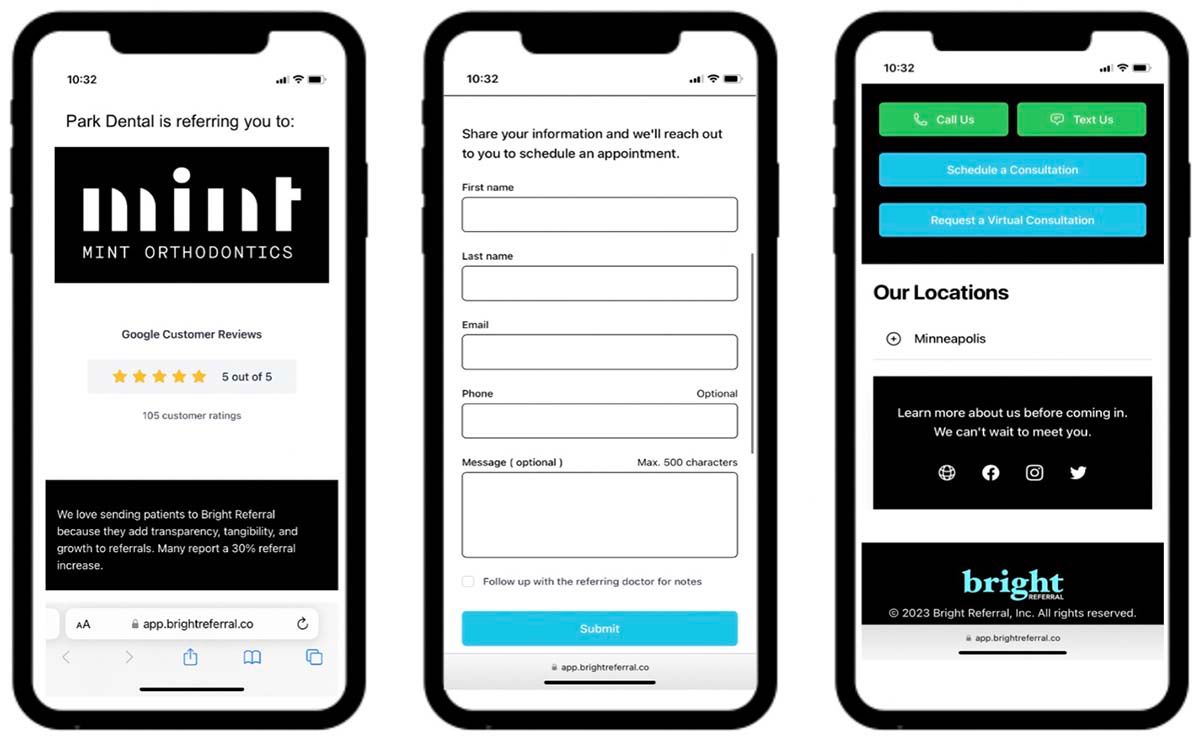
The pie charts can become a fun way to compare who refers the most and have a bit of a contest to see who wins for the most referrals in a specific month. Are some dentists referring but the patients are not scheduling? Maybe that dentist needs some tips on how to warm up those leads. Even if a patient does not share contact information, you still see if they visited your website and if they took any action. Patient referral data is time stamped so you can respond in an appropriate time frame. This is all about patient care—patients cannot fall through the cracks. The data [can be viewed] at a glance—every color has a meaning.
LS: What does the future hold?
Liz Sudit: We’re always looking to the future, adding ways to update and process the data. We are now working through data integrations with 3 different practice management softwares that will create even more value. Geoff has been using Bright Referral himself for 6 months, and with just existing referral sources, he’s seen a 30% increase in his referrals. Bright Referral pays for itself quickly. The cards can be kept by treatment chairs and at the front desk to be ready for patients to tap into this dynamic resource.
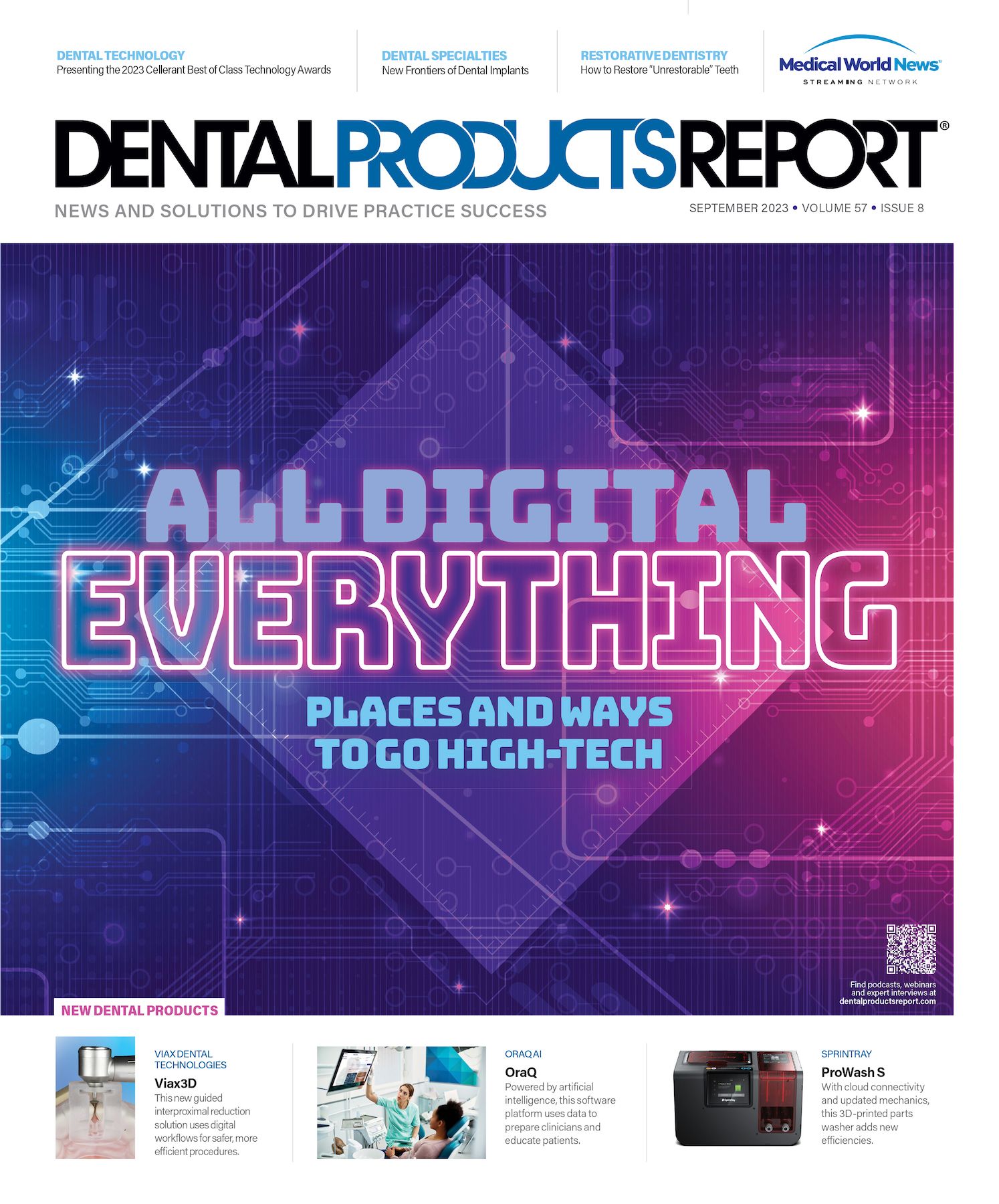
How Dentists Can Help Patients Navigate Unforeseen Dental Care
December 12th 2024Practices must equip patients with treatment information and discuss potential financing options before unexpected dental treatments become too big of an obstacle and to help them avoid the risk of more costly and invasive procedures in the future.