Setting Solid Technology Foundation Is Important
Although software applications get much attention, these programs cannot help a dental practice unless the right information technology infrastructure is in place.
Image Credit: © AndSus / stock.adobe.com

In many of my previous articles during the past 6 years, I have discussed some complex issues, including cybersecurity, Health Insurance Portability and Accountability Act (HIPAA) compliance, and artificial intelligence. What is often lost in these discussions is that you need infrastructure in place to run the software that powers these advanced systems. In this article, I want to evaluate the hardware and networking decisions you need to be making before investing in these other technologies.
Serve It Up
As any information technology (IT) professional knows, the server is the most critical component of any dental office’s IT system. If designed properly, it should store all data, because it is much easier to back up data from 1 location than from multiple locations. To properly design a server, you must look at 4 main components: the processor, the memory (RAM), the hard drive storage, and the operating system.
For a server, consider a Xeon processor; these are much better at multitasking, which is what a server does all day long. I would start with 16 GB of RAM, but if you run a lot of programs or have more than 15 computers, then 32 GB would be better. For storage, I recommend at least 4 TB in a RAID (redundant array of independent disks) configuration. This means you have 2 or more hard drives, mirroring each other, so if one fails, you will not have any downtime and can repair or replace that failed drive later.
Finally, I highly recommend using a server operating system like Windows Server 2019 or 2022. One of the main tenets of HIPAA is that you must track, audit, and log all access to protected health data. This is far easier with a server operating system than a desktop operating system such as Windows 10 or 11. For this reason, I never recommend using a workstation as a server. Dentists should invest in a proper server to manage their practice. You and your staff should never work off a server; it is a huge security risk.
Working It Out
For the workstations, the specifications are not as critical unless you have a CBCT system in the office. The standard recommendation for a workstation is Windows 10 or 11, a Core i5 or Core i7 processor, and 16 GB of RAM. If you are manipulating 3D images on the workstation, then you will need a dedicated graphics card. Check with the CBCT vendor on their recommendations; most cards from NVIDIA that have at least 2 GB of video RAM will suffice.
I also recommend warranty of around 3 years. Although computers often last much longer, with regular software updates, you typically start to see slowdowns and issues around the 3- to 4-year mark. That is because as newer software requires more processing power, the computer simply cannot keep up.
Net Result
Finally, you need to tie all the systems together. I highly recommend a wired network. Although wireless has gotten faster over the years, it is less secure and slower than a wired connection. Wireless networks require you to encrypt the traffic, which removes around 40% of the speed, and the network is prone to interference from walls, microwave ovens, and fluorescent lights. At a minimum, you should have category 5e cabling throughout the office. If you are adding network locations or building a new office, then category 6 is preferred.
Having proper infrastructure will ensure that you have minimal challenges when it comes to incorporating new technologies into your practice.
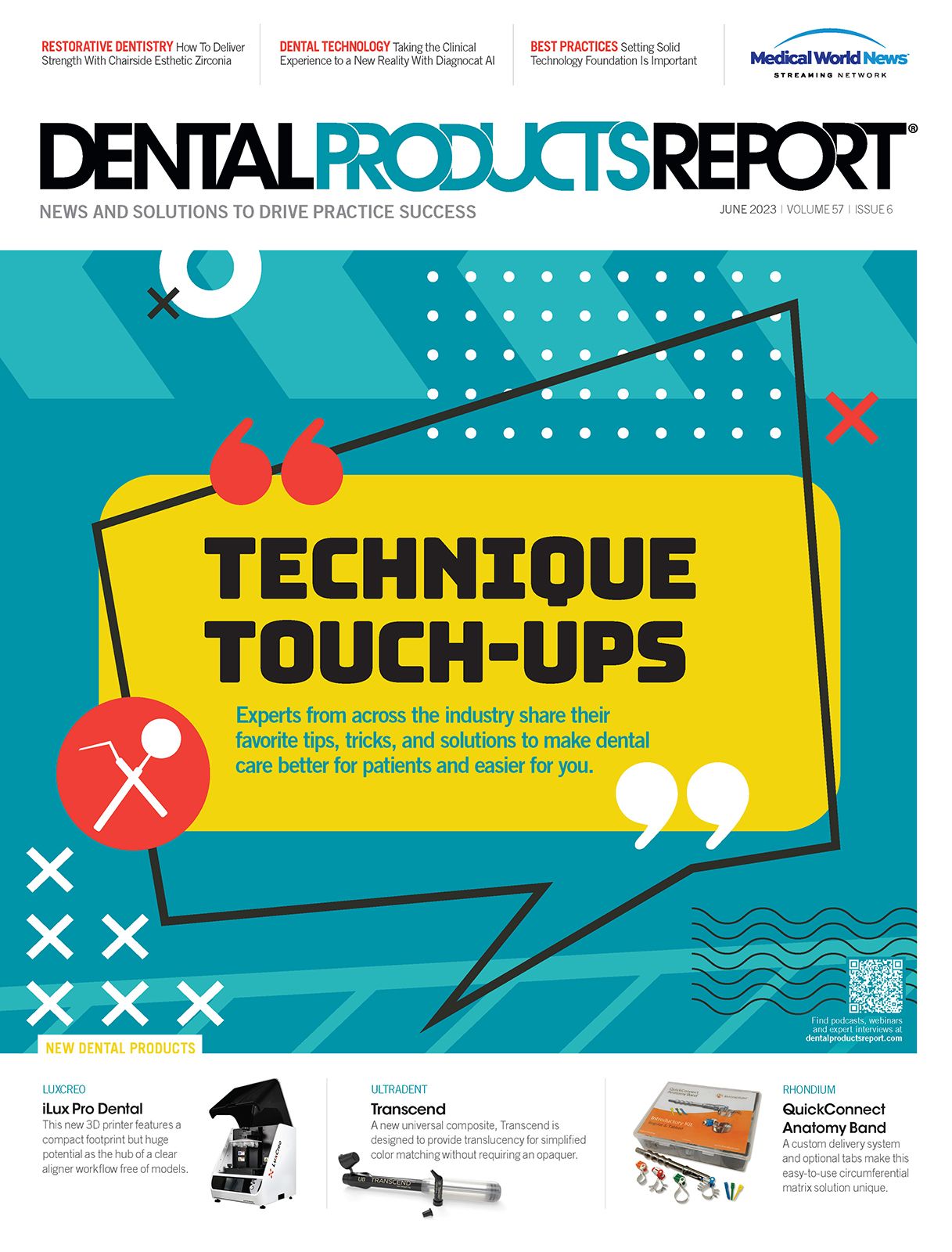
How Dentists Can Help Patients Navigate Unforeseen Dental Care
December 12th 2024Practices must equip patients with treatment information and discuss potential financing options before unexpected dental treatments become too big of an obstacle and to help them avoid the risk of more costly and invasive procedures in the future.
Product Bites – January 19, 2024
January 19th 2024Product Bites makes sure you don't miss the next innovation for your practice. This week's Product Bites podcast features new launches from Adravision, Formlabs, Owandy Radiology, Henry Schein Orthodontics, Dental Creations, and Dental Blue Box. [5 Minutes]