Imaging Software 101
What you need to know about integrating new imaging software into your practice.

As anyone who has been in dentistry well knows, the imaging landscape is constantly in flux. There has been constant upheaval, and options that were once viable no longer are, and vice versa. Recently, a well-known imaging software company decided to end support and licensing of their software and instead only offer a web-based alternative to their customers. This is not always the best option; I discussed the pros and cons of cloud software in previous articles.
Not only did many of my clients who were affected by this ask for my advice, but I also get these questions on a daily basis. This article will offer a brief recap of how to choose the best imaging software solutions.
In a perfect world, most dentists would agree that having all their images in 1 place would be ideal—digital x-rays, scanned images, intraoral camera images, digital photos, 3D images—everything all together. In reality, I haven’t found any software that can do it all. There are certainly a few out there who claim otherwise, but in my experience, it’s like a Swiss Army knife: lots of features, but many are not very good. For example, there is a huge difference between the software functionality of 2D imaging vs 3D imaging. The vast majority of offices run separate programs for 2D and 3D, and for good reason. Although a 2D software might have some rudimentary 3D functions, it’s usually nowhere near as robust as what a dedicated 3D software can do.
In the past, most imaging systems were very proprietary—you basically had to buy the sensor and the software from the same company, and they wouldn’t let other companies’ sensors work with their software, nor would their sensor work with someone else’s software. Those days are mostly behind us now, as many of these vendors realized they were losing sales to dentists who were happy with their software but just needed a new sensor. The ideal situation is native integration, which is when the sensor is automatically recognized by the software and optimized to work with it. In some cases, though, you’ll need to use a generic integration software, called a TWAIN driver, to allow the sensor and software to talk to each other. Although TWAIN isn’t the best option, it’s usually more than adequate. Pretty much every digital panoramic on the market uses a TWAIN driver to work with software; the panoramic manufacturers were far ahead of intraoral sensor vendors when it came to interoperability.
Another factor that many dental offices need to consider is how well the image software bridges to their practice management software. In the past, practice management software companies would offer an imaging module, but this was often just a way to lock dentists into a specific product line. Most of these companies have not only upgraded their imaging modules to improve the features, but many have also opened up their software to other company’s sensors and cameras. Open Dental is a perfect example of a company that has put renewed emphasis into their imaging module while concurrently allowing multiple sensors to work with their software. Even if you don’t go this route, there are many third-party image programs, such as XDR, that work with multiple sensors and bridge to most dental practice management software programs.
Finally, you’ll need to decide whether you want to convert your existing images to the new software. Although a lot of imaging software companies offer conversion, many do not. There’s no rule that says you have to do this—you can always keep the old software running and pull images as needed—but if all else were equal, conversion is the best option.
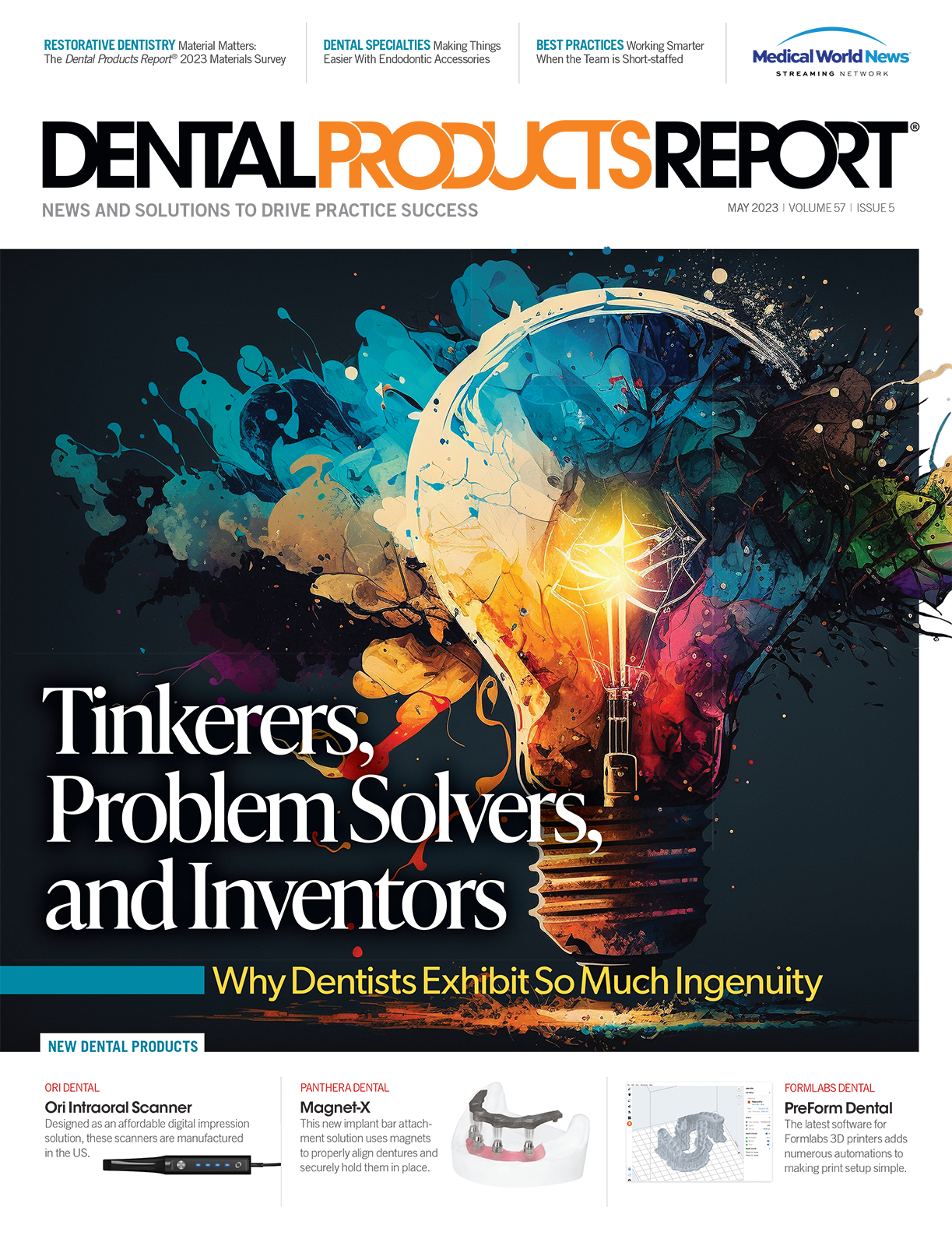
ACTIVA BioACTIVE Bulk Flow Marks Pulpdent’s First Major Product Release in 4 Years
December 12th 2024Next-generation bulk-fill dental restorative raises the standard of care for bulk-fill procedures by providing natural remineralization support, while also overcoming current bulk-fill limitations.