How to use Google+ effectively in your dental practice
You have probably heard a lot about the importance of being found on Google as a dentist. With more and more people relying on search engines to find dentists in their area, becoming at least somewhat familiar with how to use Google products is a necessity for dentists today.
You have probably heard a lot about the importance of being found on Google as a dentist. With more and more people relying on search engines to find dentists in their area, becoming at least somewhat familiar with how to use Google products is a necessity for dentists today.
Unfortunately, trying to decipher the difference between Google+, Google Maps, and Google+ Business pages is confusing to say the least. But fear not, this guide has everything you need to know about using Google+ for your practice without all of the marketing jargon and information overload.
Overview of Google+
There are 3 main platforms related to Google+ that you need to be aware of:
- Google Plus:http://plus.google.com
The basic Google+ account is for individuals. It’s like a personal Facebook account, and does not have the functionalities of a business page. A lot of dentists who got onto Google+ early on used their personal Google+ page to represent their business because business pages weren’t available initially. Even if your business name is just your name, (i.e. John Doe DDS), you need to create a separate business for your dental practice.
- Google Plus For Business/Google+ Business Page:http://www.google.com/+/business/
Google+ business pages are for businesses of any size, even those that operate online. This is comparable to a Facebook business page, or a LinkedIn company page. As a dental office, this is the most important platform for you.
- Google+ Local:http://plus.google.com/local
This feature used to be known as Google Places, but it’s Google+ Local now. It’s specifically catered to small local businesses (like dentists) and is similar to an online directory. It includes reviews, connects to Google Maps for directions, pulls information from your Google+ page, and it’s only visible to users who are signed into Google.
The Only Feature You Need To Focus On
As a dentist, you only have to worry about setting up your Google+ Business Page. Don’t worry about all of the extra stuff like Google+ Local, Google Maps, or a personal Google+ profile. Your only concern is setting up your verified Google+ Business page.
The information you see for your business on Google+ Local and Google Maps all comes from your Google+ Business Page. In order to get complete control over this information, you need to verify your business.
Verifying your Google+ Business Page allows you to:
? Change the business name as it appears in Google
? Receive reviews for your business
? Assures patients your listing is the “official” page for your office
? Helps increase your rankings in Google Maps
The most important reason to verify your page is to control the way your business name, address, and phone number is displayed on Google+. It’s important that this information appears exactly the same in ALL online directors. This can become very tricky (and messy) with dentists. For instance, let’s say that over the years, your office was listed 3 times in Google maps:
? Jerry Seinfeld DDS PC
? Jerry Seinfeld DDS Family & Cosmetic Dental
? Jerry Seinfeld D.D.S
Technically, these would be seen as three different businesses. Patients would not know which one was legitimate, and neither would Google. By verifying one of the listings, you have the ability to update the official name of your office and have the other two incorrect listings deleted.
Tips For Setting Up Your Google+ Business Page
Here are the complete step by step instructions for setting up and verifying your Google+ listing. Google+ is one of the easiest profiles to set up, but it’s still easy to make mistakes.
One of the key things to remember is to use the same business information for your Google+ business page that you plan on using for any other online business directories your practice will be listed in (Yellow Pages, Yelp, etc.).
When choosing your categories, make sure you’re picking all of the ones relevant to your office. Google+ has plenty of dental related categories to choose from.
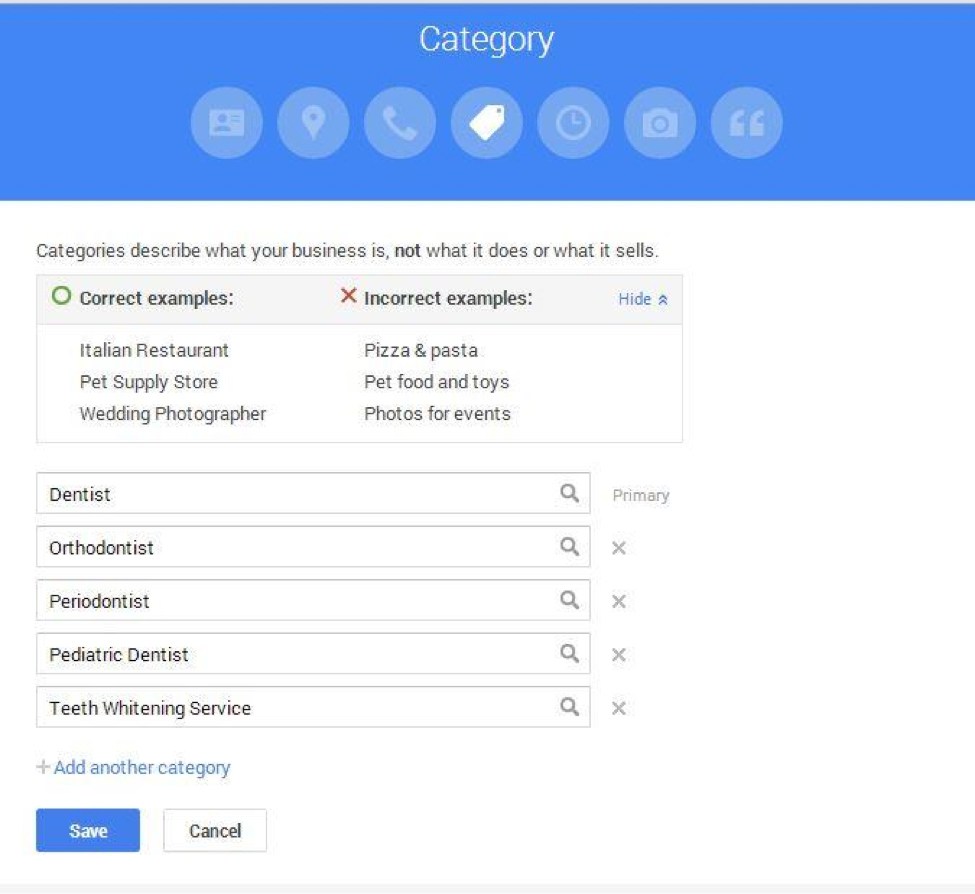
Cover all of the different areas performed in your office, but choose your main speciality as the “Primary” category. For example, if your office only deals with orthodontics, you would pick orthodontist as your primary category. Google uses this to help decide where your practice will rank when people search for phrases like “orthodontist in New York”.
For your description, make it more than just a couple of sentences. Google will use this information to determine the relevancy of your business, so include important keywords in the description and any important information you want your patients to know.
You could mention some of the different services you offer in your description too. You can actually have links in this section as well, which really enhances your profile and drives more traffic to your website. Here’s an example of how one dentist made the most out of the description section by adding personality, listing their services, and even linking to their website.
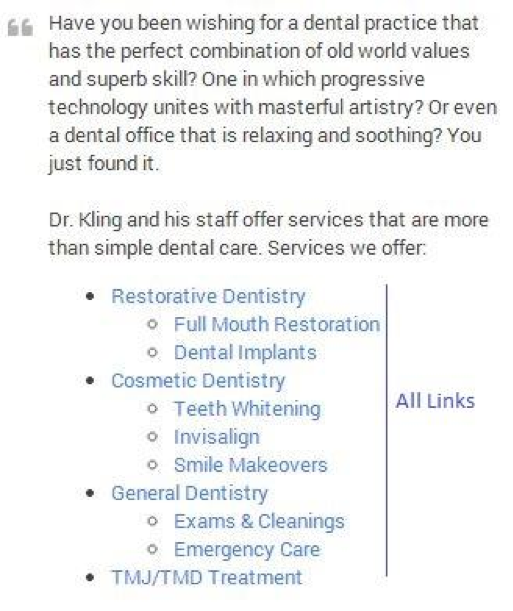
How To Take Advantage Of Google+ Circles
When Google+ originally launched, the main feature they promoted was Circles. The way it works is simple. You can add people from your email contacts, Google+ users, and other contacts you have into different groups called Circles.
By having everyone in Circles, you are able to choose which contacts see what information as opposed to Twitter and Facebook where any public posts you make get seen by everyone who has followed or liked your page.
I suggest separating your Circles based on your relationship. For instance, your circles might look like this:
? Patients
? Coworkers
? Endodontists
? Orthodontists
? Periodontists
? Chamber of Commerce Members
Now, if you come across an interesting article on a new gum treatment, you can share it with just the endodontists in your network, because there’s a good chance the non-dentists in your network won’t be interested. Or if you want to offer a coupon to your patients, you can share it with just your “patients” circle.
Reviews Matter
As a dentist, your reputation is everything. With your Google+ business page, it’s easy for patients to leave you reviews, which show up in the search results when people look for dentists in your area. And dentists with a larger amount of positive reviews tend to rank higher than those with few or no reviews at all. Which of these do you think patients are more likely to visit?
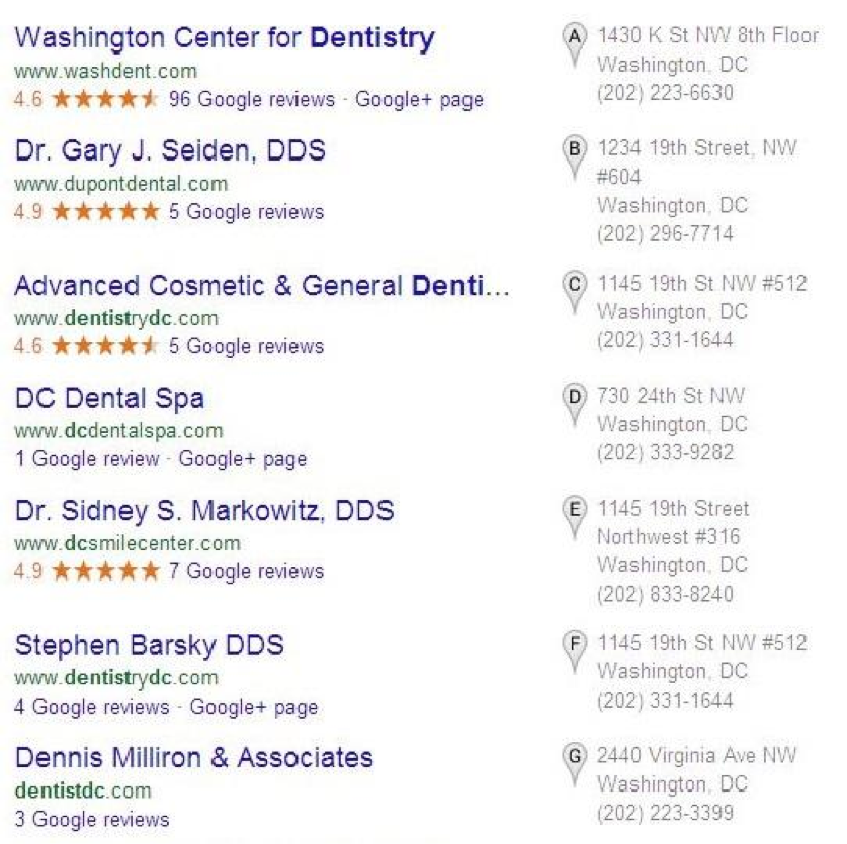
Remind patients to leave a review for you online after their visit, or you can even put a link on your website to your Google+ page like All Pro Dental Care has on their website.

Do You Really Need Google+?
Google+ is an absolute necessity for dentists. The fact is, over 97% of consumers look for local businesses online. Setting up your Google+ Business Page helps your site appear more prominent when people are searching for your practice, and can also increase your rankings for targeted keywords.
Take some time to set up your Google+ Page using the tips above, and your practice will be in a much better position to gain new patients through Google.
Dominique Jackson is a SEO Manager for NOVA MedMarket, an innovative online marketing company that helps dentists reach more patients and build their brand through social media, SEO, and referrals. If you're interested in learning more about NOVA MedMarket and their services, email askus@novamedmarket.com, or download their free dental marketing guide at www.novamedmarket.com/DPR.
INFOGRAPHIC: Google+ for Dentists

How Dentists Can Help Patients Navigate Unforeseen Dental Care
December 12th 2024Practices must equip patients with treatment information and discuss potential financing options before unexpected dental treatments become too big of an obstacle and to help them avoid the risk of more costly and invasive procedures in the future.
Product Bites – September 15, 2023
September 15th 2023With half-a-dozen new products, this is a busy week for Product Bites. This week we feature the debuts of ClinicCAD from Medit, Multi-Unit Abutments from Neoss Group, CURIE Plus from Ackuretta, Samba robotic toothbrush from CURAPROX, Remedo AI website design, and the CA 1:2.5 Micro-Series handpiece attachment from Bien Air. [6 Min]