The top 10 Dentrix features you probably aren't using
In 2003, my dental practice converted from an archaic DOS-based dental software to the impressive and robust Dentrix practice management software. To say the least, I was completely overwhelmed. Two years later, in 2005, I still felt like I hadn’t even scratched the surface of my new powerful software’s potential, so I applied to become a Certified Dentrix Trainer in order to learn everything there was to know about the Dentrix program.
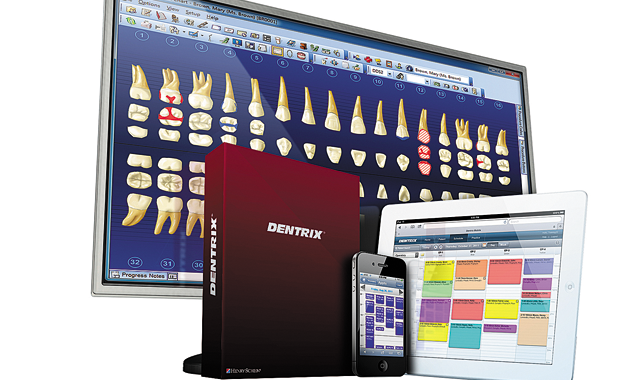
In 2003, my dental practice converted from an archaic DOS-based dental software to the impressive and robust Dentrix practice management software. To say the least, I was completely overwhelmed. Two years later, in 2005, I still felt like I hadn’t even scratched the surface of my new powerful software’s potential, so I applied to become a Certified Dentrix Trainer in order to learn everything there was to know about the Dentrix program. What better way to learn than to get a certificate?
Now, I know that not everyone has the opportunity to become a Dentrix trainer like I did, but with a little self-motivation and some tips from me, you will be well on your way to being a “Dentrix super user.” Since I am working with dental practices every day, I have the unique opportunity to see what features they are using, what features they are not using, and what features they have no idea even exist. My goal today is to give you my top 10 you might not even know exist.
Quick Letters and Letter Merge
Maybe this sounds familiar … you have a folder on your desktop with all of your office’s letters you send out to patients, including collection letters, welcome letters and letters to specialists. When it is time to send a letter, you edit the date, enter the patient’s name, address and salutation, then sign the letter and scan it into the document center. That process sounds like a lot of work to me. Why not add your custom letters into the Quick Letters or Letter Merge with the proper merge fields and let Dentrix do all the work for you? The best part is it will automatically put a note on the Office Journal and you can “Send to the Dentrix Document Center” without scanning (see #5 on the list).
Dentrix Mobile
Have you ever been sitting in the comfort of your home watching the weather forecast and hoping that the power doesn’t go out … and then suddenly there’s nothing but darkness? You check the office and the power is also out there … so how are you going to let your patients know not to come in? Has your doctor ever been out of town and received a call from a patient requesting a drug refill but he or she has no way of checking the last prescription or the patient’s last visit unless he or she goes into the office? Both of these two common scenarios can be solved just by registering for Dentrix Mobile. It’s included in your Dentrix customer support plan so there is absolutely no excuse for not using this service.
Payment agreements
I wrote an article called “Get it out of your head and into the computer” back in April 2014. The theme of the article was speaking to office managers who store all their verbal payment agreements in their head. What I am seeing is this is still happening, but I am also seeing new doctors purchasing practices with a significant amount of the accounts receivable over 90 days past due or new office managers taking over a practice where there has been no management of the accounts receivable. Using the Payment Agreement feature in Dentrix will not only help you get organized with patients who are making payments, but also allow the entire team to see on the ledger what the arrangement is with the account.
Tracking gratuities and referrals
Do you know where your new patients are coming from? Are they hearing about you from friends, Google Search or the ValPak flyer that cost you $15,000 to send out? Your marketing dollars depend on where patients are being referred from, so you should know where to continue spending money and where to stop. When a patient refers a new patient, do you give him or her a thank-you gift? Would you like to track if you gave the referral source a Starbucks or Home Depot gift card last time or be able to track a referral source’s gratuity history? Tracking referrals and gratuities in Dentrix is super easy and gives the doctor a lot of good information about where to spend marketing dollars … but I find most offices never use this useful tool.
Sending to the Dentrix Document Center
This will save your team a ton of time in unnecessary scanning, wasted paper and hard drive storage space. When you scan a document into the Document Center, it takes many more steps and the file size of a scanned document is about 100 times larger (just a guess) than that of a file sent electronically through the Dentrix Document Center printer driver. Anything you want to print can be virtually printed to the Document Center for file storage. This is such an amazing yet underused feature.
Perfect Day Scheduling
Close your eyes for a moment and imagine if you could see your patients on time, complete 80 percent of your production goal before lunch, get out for lunch on time and finish your day without pulling the roller skates out of the closet. This can be a reality if you create it. Take control of your appointment book with Perfect Day Scheduling. When you use perfect day scheduling, your team knows exactly how to schedule because you have mapped it out for them. There is no room for error.
Goal tracking
Every dental practice has production and collection goals they need to meet in order to keep the financial state of the business healthy. I always encourage doctors to share these goals with the team and be transparent with the key performance numbers with the team. There are several places in Dentrix to watch and monitor your practice goals so the team can strategize and work together on exceeding the goals. You can monitor your goals on the monthly calendar, Practice Advisor Report and the Daily Huddle.
More Information button
Have you ever been on the phone with a mom and she wants to know when her three kids and husband are scheduled next for all their future appointments … but you’re not sure what’s the most efficient way to find all these appointments for the entire family? Try the More Information button and I can guarantee you will fall in love with this super-quick search tool. You can find the More Information feature on all Dentrix modules. When you are selecting a patient anywhere in Dentrix, you will see it at the lower left corner of the window.
Create batch of primary dental claims
Are you sure you have batched and sent off all your insurance claims from last week? How about last month? Use this second pair of eyes to double check and make sure all your claims have been sent out. Not only will this give you peace of mind, but also keep your accounts receivable out of the 90-day past due column.
Patient-friendly descriptions
Do your patients often ask what a “resin 2surf, post” or a “Crown-porc fused noble metal” is? Or is your practice in an area where English is not the primary language for many of your patients? If you would like to create a treatment plan that your patients would more easily understand and helps them understand what each procedure is, then start using patient-friendly descriptions. With Dentrix G6.1, it is even easier to use because you can edit these descriptions in the procedure code edit.
Have fun experimenting with these features and working toward increasing your level of efficiency and customer service.
How Dentists Can Help Patients Navigate Unforeseen Dental Care
December 12th 2024Practices must equip patients with treatment information and discuss potential financing options before unexpected dental treatments become too big of an obstacle and to help them avoid the risk of more costly and invasive procedures in the future.