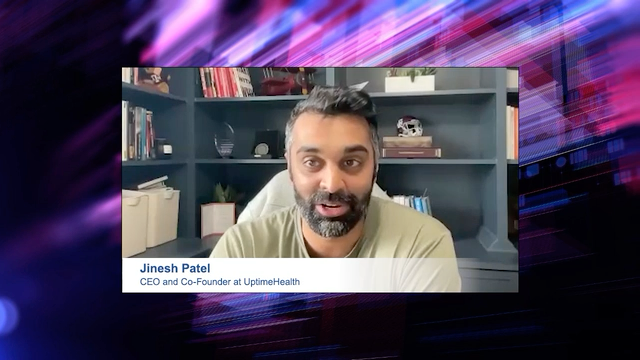It may be time to upgrade your server

Few things are more important to you than protecting your practice. And with sensitive information such as financial records and Patient Health Information (PHI) stored on your server, you need to take the proper safeguards to make sure your server is secure and up to date.
Come July 14, 2015, Microsoft will no longer support Windows Server 2003. So for some offices, it may be time for an upgrade. If you’re currently running Windows Server 2003, continuing to do so could put your practice at risk because Microsoft will stop releasing updates for your network.
In fact, the risk is so serious that the United States Computer Emergency Readiness Team (US-CERT) released a public warning about it last November. According to the warning, there were 12 million physical servers worldwide still running Windows Server 2003 in July 2014. The alert also issued the reminder that “all software products have a lifecycle” and that when Microsoft support ends in July of this year, anyone still using Windows Server 2003 will be at an elevated risk for cyber dangers. To put this in perspective, Computerworld reported that there were 37 critical updates for Windows Server 2003/R2 in 2013 alone. Once support ends this July, those types of critical issues will go unfixed and unprotected, making your practice vulnerable to cyberattacks or electronic data loss. And that’s not all. Continuing to run the old server will also lead to software and hardware compatibility issues in the future.
Microsoft’s web page covering the end-of-life of Windows Server 2003 literally has a clock counting down the days, hours, minutes and even seconds until support ends for the server. With the headline “Migration is worth it!” Microsoft has made their message clear that all good things must come to an end, and that moving on from Windows Server 2003 is not only a safety necessity, but a business modernization opportunity as well. In other words, there’s no time like the present to evaluate your server needs and make a change.
Why Switch?
The benefits of upgrading your server far outweigh any hassle or fear in doing so. Not only will you avoid potential problems, but you’ll be positioning your practice for the future. Some of the benefits of upgrading include the following:
Compliance. Remaining compliant with industry standards is a no-brainer. Upgrading your server will keep you up to date with industry-wide requirements such as HIPAA. Non-compliance risks and costs could be dramatic for your practice.
Security. When you take into consideration the fact that the Department of Homeland Security (US-CERT is within the department) is concerned about the risks of continuing to run Windows Server 2003, migrating to a new server seems a lot more like a necessity than an option. To put it simply, why risk it? Since Microsoft will no longer be updating Windows Server 2003, new server hardware would ensure that your system receives patches and updates that will make your server less vulnerable to cyberattacks or bugs.
Savings. Using an out-of-date server can increase your operating costs due to increased maintenance costs, network segmentation (to isolate your 2003 servers), and stronger firewall protections. Early reports are estimating that businesses will be charged $600 per server per year to continue safely running Windows Server 2003 after support stops on July 15-and that price is likely to go up during the second year. David Mayer, practice director of Microsoft Solutions for Insight Enterprises, predicts it could even cost twice that much annually to continue to safely run the server.
Performance and Protection. An upgrade also gives you RAID storage capability that delivers both high performance and redundancy in case of hard-drive failure.
Growth. Don’t let your practice be left behind. A new server will position your business for the future by giving you the power, current technology, and expandability to grow.
How You Can Upgrade Your Server
Feeling overwhelmed? You don’t need to. Henry Schein TechCentral experts are ready and available to help you. Our experts can help you evaluate your needs and recommend the right equipment to meet industry requirements. We’ll look at the age of your current server, the amount of data on the server, and the method of copying or transferring the data. And the best news is that a hardware assessment by our experts is free. We will quickly deliver, install, and integrate your new server. The typical migration for dental practices should only take a day or two. In other words, your practice won’t miss a beat.
Migrating to new server hardware has never been easier. Contact a Henry Schein TechCentral expert today at 877.483.0382 to schedule an evaluation of your existing server and hardware, or visit us on the web at www.HSTechCentral.com/WindowsServer2003/.
1www.us-cert.gov/ncas/alerts/TA14-310A2www.computerworld.com.au/article/560000/windows-server-2003-end-life-guide3www.microsoft.com/en-us/server-cloud/products/windows-server-2003