How your dental practice will benefit by backing up and restoring the smart way
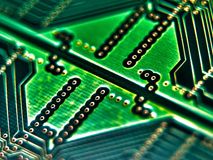
Losing data files is every dentist’s nightmare. The time it takes to re-program, re-install, and re-upload patient and practice information is time away from building your customer base and increasing profit. The good news is there are a few very simple things that you can do to avoid this obvious setback and certain loss of income. All it takes is regularly backing up your files and restoring your systems the right way.
Back-up basics
First: Backing up your data can only benefit your practice. Most back-up systems offered today take no effort on the part of the dental staff as everything is automated and handled electronically. It runs in the background and keeps your patient data safe and protected.
Second: Your information is protected in more ways than one when you back up. Saving your files is completely secure â the information is protected and encrypted through the software your office selects. Your data can be housed both in the cloud and in storage units offsite, so there is no need to purchase additional storage space for your office.
Third: Your saved information can be accessed anywhere. So even if your server goes down, a good software system will still allow you to access your patient files, meaning you lose very little working time if you experience a crash.
Dr. John Flucke, technology editor for Dental Products Report, talks about the importance of backup
Understand that the peace of mind gained when purchasing back-up software greatly outweighs the upfront investment in the system. Knowing that if a crash does happen your data is protected and your patient files are secured is well worth the investment.
Simple restoring solutions
How long can you afford to be down? If your server crashes, are you willing to go eight hours without your data? 24? 48? In many cases, if you do not have a back-up system in place, that number could be much greater as your office staff needs to start from scratch and rebuild the lost data, not to mention rebuild the trust of your patients.
A good recovery solution can take place in a matter of minutes. A time-saving solution is of the utmost importance when your office cannot operate, so research the average amount of time your restoration system takes to get your office back up and running if a server fails.
Look for a system that includes personal support, and one that offers on-site training. Installing the software is the easy part, but understanding it can be a bit more complicated. Having a support team behind your restoration system is a necessity as they can immediately begin walking you through the stressful situation of a server crash.
Learn more about the award-winning DDS Rescue
While no office ever wants to deal with a crash, what’s worse is realizing that the data you work so hard to collect and protect is gone, and that your patient relationships can be in jeopardy. By installing a back-up system you can rely on and knowing that your restoration software will work for you, you will be miles ahead of the competition.
RELATED: Dr. John Flucke talks about the value of portable hard drives
Note: This article is sponsored by Patterson Dental as part of the Dental Practice Management Partner Voice Program, which provides a way for leading dental manufacturers to share quality content with our audience. Patterson Dental offers a wide range of dental products including Eaglesoft Practice Management Software, CAESY Patient Education Systems and the RevenueWell marketing communications suite, which are backed by the renowned support and customer service team at the Patterson Technology Center. With multiple support options and more than 125 years experience in the dental industry, Patterson has the resources and expertise to help customers and practices reach their greatest potential.