21 CAD tips that will take your work to the next level
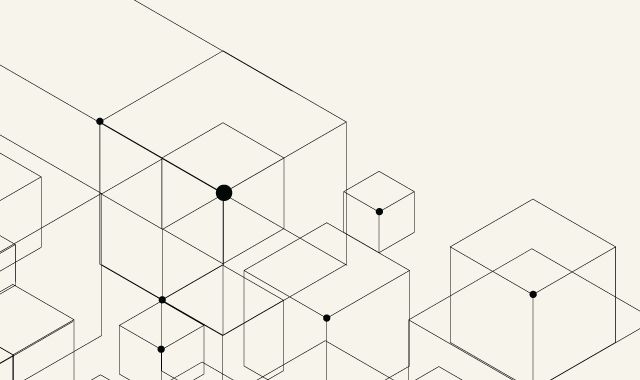
When you go through the training to learn the nuts and bolts of a new computer-aided design (CAD) system, in theory, you’ve learned what you need to start creating great restorations. But knowledge doesn’t stop there. To flourish as a CAD technician, learning must be an ongoing practice, and you can develop your craft-be it when you are stymied with a case or just want to be a better designer.
We talked to dental lab industry leaders to get their best tips for improving your CAD design efforts.
1. Know your CAD tool
CAD is a powerful technology, and to use it optimally, technicians must know the basics of the specific tool they’re using. CAD isn’t inherently easy to use right out of the box so it is up to the technician to ensure he or she is properly trained and educated.
“Lab technicians tend to be very busy so when they acquire a new CAD system, it’s impractical to clear out enough time to learn all the CAD system features,” says exocad America President Larry Bodony. “CAD systems can get pretty complicated for difficult cases. Not only does the CAD software change over time, but, also, the cases that come in the door change so it’s likely you will not have seen or trained on a particular workflow before. Different systems have different ways of getting that ongoing learning/training information to you.”
A good place to go for additional educational resources is directly to the manufacturer or reseller. For instance, exocad maintains a wiki that anyone can access to get his or her questions answered.
“Even if you think you know a tool pretty well, it’s useful to occasionally review the ‘help’ area because it may have changed,” Bodony notes. “There may be more features in your updated software or a user may have suggested a better way to simplify the design process for a restoration so it’s added it to [the wiki].”
An example of an exocad system in design
2. Get comfortable with digital
Technicians who are used to manual work and are new to CAD/CAM can sometimes have a hard time with something new. However, getting a grasp on what they already know can help them succeed with the new technology.
“Some technicians are never really comfortable with the transition to CAD/CAM,” says Christopher Adamus, dental technician and dental software trainer/application specialist for 3Shape Academy in Copenhagen. “They feel that going from a manual workflow to a digital workflow requires a different paradigm and thinking. But some of today’s CAD/CAM systems have become much more intuitive. They feature workflows that mimic the traditional manual steps a technician recognizes. It’s a matter of changing the tool-simply substituting a mouse and computer for a paintbrush and ceramics. You have to have the same skill and the same knowledge. With CAD/CAM, you’re just using the mouse or your fingertips to steer the tool.”
3. Keep up on software features
There always seems to be more to know about CAD. Even technicians who have used it for years find, and can benefit from, features they weren’t aware existed.
“I’ve had technicians that have been using the software for eight years and come to [training courses] just get yearly updates on the software,” says Mark Ferguson, assistant manager at Core3dcentres in Las Vegas. “They’re walking away with those couple tricks and tools that have been in the software. Some of them [have been in there] for years, but they just never knew about them, and that makes life easier.”
Learning additional capabilities of the software opens new revenue streams for your business.
“Just because you might have used software and really feel comfortable with it, get a yearly update course on implants or whatever’s new or how to bring in more types of cases into your lab,” Ferguson says. “I see it often in our implant course where we go over some really intricate implant bar designs, like the full-contour zirconia, but also some kinds of spin-offs where you can do individual units on a titanium bar or something like that. If you’re going to a course like that, all of a sudden you can feel comfortable offering these things to your doctors.”
It seems even the technicians who think they know everything can find something new.
“Labs are comfortable doing what they’re doing on their CAD software, and you talk to them for five minutes, and all of a sudden you realize, ‘Wow, this person can really benefit from taking a course,’” Ferguson says.
4. Stay abreast of industry developments
Digital dentistry is a moving target. What it is today is different than what it was 10 years ago, and 10 years from now it will be a totally different thing. Staying on top of changes in CAD/CAM is important for the technician.
“CAD/CAM is evolving all the time,” Adamus notes. “Lab technicians are continuously gaining new tools and workflows that enable them to work faster and provide better results. But technicians can only take advantage of new tools if they know they are out there. That’s why it is important that you follow the industry through trade magazines, online channels, forums, social media or websites of your favorite solution providers. Make a point to follow industry trends, and contact your CAD/CAM provider if you hear about a new tool that you would like to apply in your work.”
Turn to your system manufacturers to stay current with the latest in industry trends.
“Another easy way to stay abreast is to sign up for newsletters and get information sent directly to your mail box,” Adamus says. “3Shape provides a newsletter featuring articles on industry news, trends, new system features and concrete tip and tricks to using its CAD/CAM systems. And, lastly, continuously keep your system up to date with the latest software releases. This will automatically allow you to see, and experience firsthand, the most advanced technologies available today.”
Must read: 10 things you NEED to know about 3D printing
5. Training, training, training
Like most professions, learning and developing skills is an ongoing process that starts from the beginning of your education until you retire.
“Make sure you allocate time for refreshing your designer talents and knowledge of CAD/CAM, including its latest opportunities,” Adamus says. “Make it a priority. There are various ways to get training in the use of your system.”
For instance, most manufacturers provide webinars that cover the latest in software improvements. Manufacturers might also provide hands-on training opportunities.
“The more you know about what your system can do, the better technician you will become,” Adamus says. “And likewise, the more you use the system, the more proficient you become.”
3Shape's scanners in action
6. Upgrade your hardware and software
It’s no secret that computers maintain a continual march towards obsolescence. Keeping your computers and software current is a smart way to get the most out of your CAD efforts.
“Check in with whoever you’re getting your software from and make sure you have the best, stable version of software and that you’re running things that are current,” Ferguson advises.
While having the latest software version seems like a smart move, Ferguson notes that you should be looking for the latest, most stable version.
“We all go to these trade shows or see webinars and see the person is using the latest software,” Ferguson says. “I do it in my courses. I always teach using the latest version of the software that we have, but I know it might not be ready for true production use so we don’t release it to our network. Check in with whomever you’re getting your software from, and make sure you’re getting the best, most stable-not necessarily the most recent, but the most stable-version of the software.
While the most current software is a great way to continue producing optimal results, it is important to have hardware that will support that software.
“Oftentimes, investing in a brand-new computer, if you’ve had your system for a long time, could be the best investment you make,” Ferguson says. “I’ve been in labs that are still running Windows XP on a CAD station. Assess where your computer hardware, is and sometimes that can get you a lot more out of your software.”
11 ways to get better esthetics-no matter what size lab you're in
7. Add bonus features
With the right software, CAD also affords technicians the freedom to design restorations with added features, making them more functional and valuable. It is an ability technicians historically didn’t have.
“CAD has changed a lot over the past few years in relation to the dental application,” says Ryan Faufau, director of CAD/CAM resources at Custom Milling Center in Arvada, Colo. “In the past, the dental technician could never incorporate their own ideas or techniques into their designing software.”
By using third-party applications in conjunction with the CAD software, technicians are able to add features to their cases, providing greater functionality.
“Today, we have the ability to draw up our own contours/geometries with external surfacing software and import these designs into our dental-specific CAD software, enabling the dental technician the freedom they are accustomed to,” Faufau says. “For example, I used a program like SOLIDWORKS to draw up an ERA attachment. This attachment was imported into our design software so I could place it on my design, allowing me to mill the ERA attachment as one piece on my designed case.”
8. Embrace the software
There is good reason to ensure you stay on top of software updates and improvements-they continue to make your job easier while providing better end results.
“Software advancements have driven better results in relation to CAD design,” Faufau observes. “Designing a full contour today is predictable. “
With better software, it is easier for technicians to create quality restorations even without a model.
“Contour is quickly achieved with excellent contact and occlusion controls,” Faufau says. “If you spend the time to dial in your settings, this process is so predictable there is no need for a model.”
Related reading: Meeting the challenges of digitization, head-on
9. Consider the scan
You can only work with the tools and resources you have. No matter how powerful the CAD software, if you don’t have a good initial scan, the final restoration will suffer.
“More and more, people are getting scans either from the intraoral scanners or from other labs,” Bodony says. “Let’s say there’s even a relatively minor flaw in the scan. In most cases, it’s easier to go back and rescan something to get a good result than it is to try and fix it at the end.”
Surprisingly, some techs will press forward with the bad scan, expecting to fix it in the software.
“If somebody gets a scan, and it’s really marginal, [and] the order says it’s due ASAP, some technicians say, ‘Oh, I’ll just make this work,’” Bodony illustrates. “But the problem is, you don’t have the data. No matter how hard you try, and even if you’re a great technician, if you didn’t verify that you’re starting with good data, you won’t be able to create high quality standards. So instead of getting a case rejected by QC or the customer, it’s easier to go back early to the source of the scan data with and say, ‘Please rescan this.’”
10. Check your outputs
CAD, in conjunction with your output tools, is a great way to craft restorations, but they only deliver when they work properly. Continually inspecting your work and looking for the source of faults, no matter how seemingly minor, will ensure you produce the best results.
“If you’ve got the finished case on a model in your lab, instead of saying, ‘OK. It’s done,’ spend an extra few seconds looking at the final results and critically analyzing them,” Bodony says. “We’ve had things like sintering ovens drifting out of spec, and all of a sudden all the crowns are fitting a little bit off. So even if you see little problems, remember they tend to get worse over time. Try to chase them all down to their root cause. That’s one of the best ways to keep a consistently high quality level.”
“I find a lab’s success is directly related to how well the lab tracks bad or marginal cases down to the root cause because there always is a root cause,” he adds. “CAD is 100 percent digital software so it usually does what you ask it to do. The rest of the process doesn’t always behave as well so use your CAD software to help out the other areas of the lab.”
Step-by-step: From chairside to benchtop
11. Know your scan sources
Not all scans are made the same, and it is important to know the details of your digital data so restoration creation is as smooth as possible. It is important to know not only the specifications of a scan but also from whom you are getting the scan.
“Know your different scan sources and partners and their technologies and limitations,” advises Robin Provost, executive vice president of software development at Dental Wings in Montreal. “For example, an intraoral scan can be significantly different (especially in the area around the margin) versus a prepared plaster model scanned with a desktop scanner.”
The best way to do this is through communication. If you educate your partners and clients, you’ll get better scan results.
“Try to communicate and educate your dentists to have them understand the potential impacts on the final restoration,” he says.
12. Be aware of workflows
Understanding the features of your CAD software should also extend to the big picture of what it can do. That is, if you don’t know what is possible with your software, you could be missing out on useful and helpful functionality.
“Be aware of all available workflows in your CAD/CAM software, and try to follow up on the most recent updates,” Provost says. “That ‘missing feature’ may already be inside for you to work with.”
Furthermore, make sure you know what your software is capable of doing with other devices connected to your CAD/CAM system.
“Check for interoperability and connections to other open solutions that might benefit your lab,” he advises.
Understanding the times: Unpacking and decoding the digital workflow
13. Be aware of data flows
CAD systems produce and use a lot of data, and managing that data is a challenge. There used to be a time when the data could be stored on a hard drive somewhere in the lab, but with more robust systems and more places for data to reside, it is crucial to know where everything is.
“Be keenly aware of how simple (or difficult) it is to manage the amount of digital data you produce/consume,” Provost says. “Where is it stored (local server, local FTP, cloud solutions, emails, etc.), and how traceable is this information?”
Knowing where your data is and how it flows is also necessary to aid in HIPAA compliance and obeying privacy laws. Not knowing where your data is can be costly if fines are levied.
“Is your organization following regulations regarding clinical data privacy protection?” Provost asks.
The features in the latest software from Dental Wings
14. Manufacturing and materials
Understand the abilities and limitations of your system. By doing so, you know what you can-and cannot-do. This applies to the processes for which your system is used, as well as the materials utilized.
“See what is available for your current system and how it augments your everyday production,” Provost says. “Be sure that there is a manufacturing solution before spending time on a new software module. For example, digital dentures and partial framework workflows could help your business only if the associated production solution is available to you.”
15. Practice makes perfect
One might think that simply by virtue of using a high tech system, the computer does everything and each and every piece coming out will be perfect. While that is a nice aspiration, it simply is not the case. Like crafting a case by hand, it takes repetition to hone one’s skills.
“Practice, practice, practice and don’t be afraid to make mistakes,” advises Elizabeth Curran, CDT, RDT, of Ahwatukee Dental Lab in Mesa, Ariz.
Once the case has been produced, don’t call it a day. Curran advises analyzing what you’ve done to improve your skills.
“After the mill, evaluate and critically think about the product, then modify the software parameters to achieve a better device,” Curran says. “Don’t just assess design; assess fit and track results to spot trends.”
Must-read: What dentists REALLY want labs to know
16. Become a dental consultant for your customers
The dental laboratory world is constantly evolving so much that doctors don’t always know what is available for their patients. As such, this is a great opportunity for dental labs to be a resource.
“A typical dental technician is a valuable knowledge resource,” Adamus says. “The combination of the technician’s skills, wide-ranging case experience, materials expertise and CAD/CAM technology know-how represent a unique business asset for the lab. As a digital technician, you can easily position yourself as a dental specialist and offer formal consultancy services to your lab’s clients-mainly to dentists but also to other labs, milling centers and practically anyone involved in the industry.”
This is an opportunity to help your business grow not only financially but also as a leader in the field.
“Services are not the only potential revenue-generating business model for your lab; skills also serve to strengthen business relationships with dentists and potentially bring in more work,” Adamus says.
17. Collaborate
Keep the lines of communication open with other technicians. There are likely things they know about CAD from which you can benefit. By the same token, you can help others.
“If you’re anything more than a one-person lab, or even if you are a one-person lab, it really helps to keep in constant contact with other people working on the same kinds of stuff,” Bodony says. “In our 21st-century, digitally connected world, there’s no reason not to.”
Having a network is a great resource when you need support for an unexpected issue.
“Occasionally, you’ll get stumped by something that can’t be resolved within the lab,” Bodony says. “It’s not a sign of weakness to go and put that question out. It’s actually amazing how many people don’t do that or work for days on something that could have been resolved much quicker-whether it’s on a dental chat board, LinkedIn, Facebook or with the vendor of your scanner, CAD, CAM, mill or whatever. You’re not alone. Everyone wants the labs to succeed and create high quality products all the time, and there are a lot of resources out there available 24-7.”
Related: Top 5 ways to help your clients go digital
18. Take advantage of offered support
Make the effort to know who is available for support for your CAD system. This applies to everyone involved in the system.
“Support from your vendors and manufacturers (what are their open hours, access to clinical and technical experts, etc.) is critical to your success,” Provost says. “However, support from your peers in the digital dental community can be an excellent additional resource for real-world solutions to challenges you may face in unlocking the full potential of your digital dental technology investments.”
Get ready: How to handle digital files from your dental clients
19. Form relationships
It is wise to build relationships with individuals and organizations within all aspects of your work. These associations are beneficial not only when you hit a wall on a case but also simply for the sake of improving and enhancing your work.
“Develop relationships with other designers and like-minded folks,” Curran advises.
Those relationships should extend beyond other technicians and those in the dental lab industry. Consider forming relationships with people who know the ins and outs of the equipment and materials you use everyday. For example, if you have a problem with your design software, the answer can just as likely come from a colleague in the dental lab field as from a contact at the company that made the software.
“These relationships should include equipment and software folks,” Curran notes.
20. Join a community
Facebook can be used for more than sharing cat videos. Online forums like Facebook and similar groups provide an environment for people with similar interests to gather and share information.
“A great source for information and help can be found in communities of interest also called knowledge communities,” Curran says. “Identify knowledge communities of interest. Facebook has many such communities. There are many Internet-based resources out there.”
The nature of the Internet makes it such that you can go to a given community any time that you need help, which is especially helpful if you hit a wall during nonbusiness hours, and someone may have already answered a tough question.
“One of the most common ways people get support, and this is at 2 in the morning when we’re closed and people are working on cases, are on chat boards and with online videos,” Bodony says. “There’s a Facebook group called ‘excocad Experts’ that we don’t even moderate. You can just post whatever, and there’s all sorts of interesting step-by-step cases there.”
Trends: 9 things about digital imaging you need to know
21. Take advantage of lab-practice communications
While the majority of discussion surrounding CAD/CAM focuses on production, a tremendous benefit of the digital workflow is improved case communications between lab and practice.
“Make sure you utilize this unique opportunity made possible by digital technology and 3D models,” Adamus says. “Communicate with your dentist clients whenever possible. It’s easy. And it can help ensure optimal results while strengthening relationships with your customers.”
The digital workflow can make some aspects of communication with your clients more challenging, but it can also make them better.
“The elimination of analog impressions, shipping and handling, breakage, remakes and much more should not be underestimated,” Adamus notes. “Likewise, the benefits of sharing 3D files digitally, in real-time, discussing cases and editing restorations on your PC, are invaluable. Your location no longer matters; you’re digital.”
Ultimately, there is more to being an exceptional CAD technician than simply knowing how the software works. While software mastery is, of course, important, other factors, such as having a solid network, knowing where to go for help, analyzing your product and spending the time doing the work, are valuable.
Top photo: shuoshu/Getty Images
Product Bites – January 19, 2024
January 19th 2024Product Bites makes sure you don't miss the next innovation for your practice. This week's Product Bites podcast features new launches from Adravision, Formlabs, Owandy Radiology, Henry Schein Orthodontics, Dental Creations, and Dental Blue Box. [5 Minutes]
Product Bites – December 22, 2023
December 22nd 2023The weekly new products podcast from Dental Products Report is back. With a quick look at all of the newest dental product launches, Product Bites makes sure you don't miss the next innovation for your practice. This week's Product Bites podcast features updated software from Medit. [2 Minutes]