How I managed to create a paperless office
The transition to paperless can seem daunting, but in the end it could have big benefits for your practice.
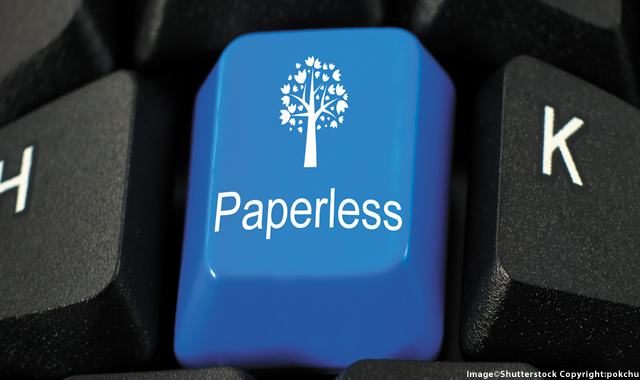
Back in the days before chartless, it was absolutely mandatory to have everyone as organized as possible. That’s because if you didn’t have a high degree of organization, the office was destined to spend lots of time (and hence, overhead) looking for items that should have been in a chart but unfortunately were not.
I can personally remember several times in different doctors’ offices where I sat for 30 minutes or more while staff scrambled desperately looking for my chart, or something missing from it. Luckily that never happened in my dental practice, but it certainly was not immune from that possibility.
Seeing the light
In the early days of the “technology curve,” there was a lot of printing and storing in an actual physical folder that held chart notes, all radiographs, images, referrals, letters, etc. That manila folder was the center of the patient universe as far as the practice was concerned. If you couldn’t find it or couldn’t find something that was supposed to be in it, you were dead in the water.
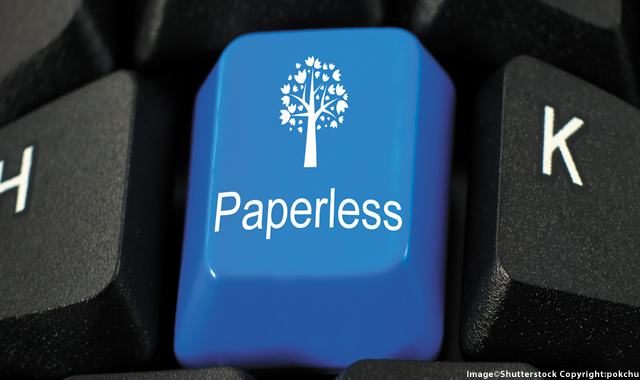
Then came the new millennium and with it the ever-expanding power of the computer. As computer power expanded, so did the integration of clinical technologies. This meant that you no longer needed a digital X-ray program, an imaging program, an accounting program AND a dental management program. Suddenly all of those processes could take place in one central area. The office management program became the hub of the wheel and all of the sundry uses became spokes off of that wheel. For the first time in the history of clinical practice, the computer became the center of information storage instead of the chart.
More form the author: Using apps to improve efficiency and security in the dental practice
So, a few of us jumped on the tech train at this point and began to work on eliminating the paper from our offices (as much as possible). However, this is not some business proposal that can be adopted easily and mastered on the fly.
On the contrary, even though myself and my entire team saw the tremendous advantages to being totally digital, we also understood that making such a wholesale change could be complicated and might even be initially disruptive to our business and cashflow. However, all involved also understood that, long term, this would be a tremendous business advantage and so we undertook the journey. We knew and agreed that there would be bumps in the road, but we also knew and agreed that the benefits would certainly outweigh the disadvantages. With those thoughts in mind, we attacked this head on!
To kick off the process, we knew we would need to take small steps and that each step would need to be totally conquered before moving on to the next. One day, we had a very exciting all-hands staff meeting. We had been discussing the chartless concept for three or four months at this point, so the staff knew what we would be discussing, but it was still important to get us all together at the same time and get our bearings for the journey ahead. At this meeting, we discussed the idea of what it would take to go chartless. We agreed to meet again in one month and for each department (assistants, admin and hygiene) to meet beforehand and bring to the meeting their strengths and weaknesses about going chartless. We referred to this meeting as the Strategic Planning Session.
Next: How do you implement the change?
Mapping the journey
One month later, I rented a conference room in a local hotel. We brought along a laptop and a computer projector. Each department had submitted its information in a Word document. I ordered in all the food necessary for the day and had informed the staff that we wouldn’t be leaving until we had a plan in place. Utilizing a computer projector and a whiteboard, we began hammering out a plan.
Each department came forward with its advantages and disadvantages. Once they were done with where the problems would be, we had a brainstorming session to come up with solutions for those problems. I was truly, happily surprised to see how the team worked together to solve each other’s potential problems as well as their dedication to making things work smoothly. It took most of the day, but we came away with action plans to overcome the needs/challenges of each department.
Some of the problems listed would require inter-team coordination and, once again, I was excited to see the different teams throwing out potential solutions. It was a great example of people truly caring for each other. These are going to be different for each office, as we all have unique processes and systems that will need to be changed in order to accommodate a chartless environment.
Once we had a list of potential problems and solutions, we reworked each department’s list to include the solutions as well as the action items. We then agreed to a mandatory monthly meeting where we could review our processes, tweak them if necessary and hold each other accountable.
More from Dr. Flucke: How to locate the pain points in your practice
The drop-dead day
Whenever our office decides to implement some new device, technique, procedure or situation, we set what we humorously call a “drop-dead date” or a “go-live date.” These are important because if your implementation date is something nebulous such as “third quarter,” this gives a lot of wiggle room and also sets a mentality of, “It’s OK to move the date.” Short of a catastrophe, there is never a good reason to move the date. Study after study has shown moving the date once increases the likelihood of moving it again, which can even have the effect of canceling the project altogether. The best words of advice I can give in this section are “hold each other accountable” and “stick to the plan!”
On the day we stopped using charts, we began to put all data into our software. This included clinical charting, perio probing, treatment notes, etc. We continued to pull the charts in case patients had questions about previous treatment, but that was all we used the old charts for. There is absolutely no reason to scan and enter all previous data unless that is something you want to do. As long as you can access the past data, you will be fine. One of the things we determined during our strategic planning meeting was that most patients’ questions have to do with things that have happened within the last six months. That meant we pulled charts until we had six months of “back data” and then we put the paper charts into storage. It’s much easier if you have room for chart storage on site. We were fortunate enough to have room to keep retired and unretired charts in separate areas, which helped with the organization somewhat.
What I noticed was that the first month or two, when we were no longer pulling paper, I needed to access the old chart maybe 10 times per month. That number continued to decrease the longer we were chartless. Now, I cannot remember the last time I touched a paper chart.
Wrapping up
The journey to chartless was well worth the effort. While it did require meetings and commitment to change, the advantages in efficiency and organization were huge. The time savings alone was worth the effort. I began to leave the office 30 to 60 minutes earlier simply because I wasn’t forced to deal with all of that paper. The time to embrace the chartless environment is now. You’ll be glad you did.
How Dentists Can Help Patients Navigate Unforeseen Dental Care
December 12th 2024Practices must equip patients with treatment information and discuss potential financing options before unexpected dental treatments become too big of an obstacle and to help them avoid the risk of more costly and invasive procedures in the future.